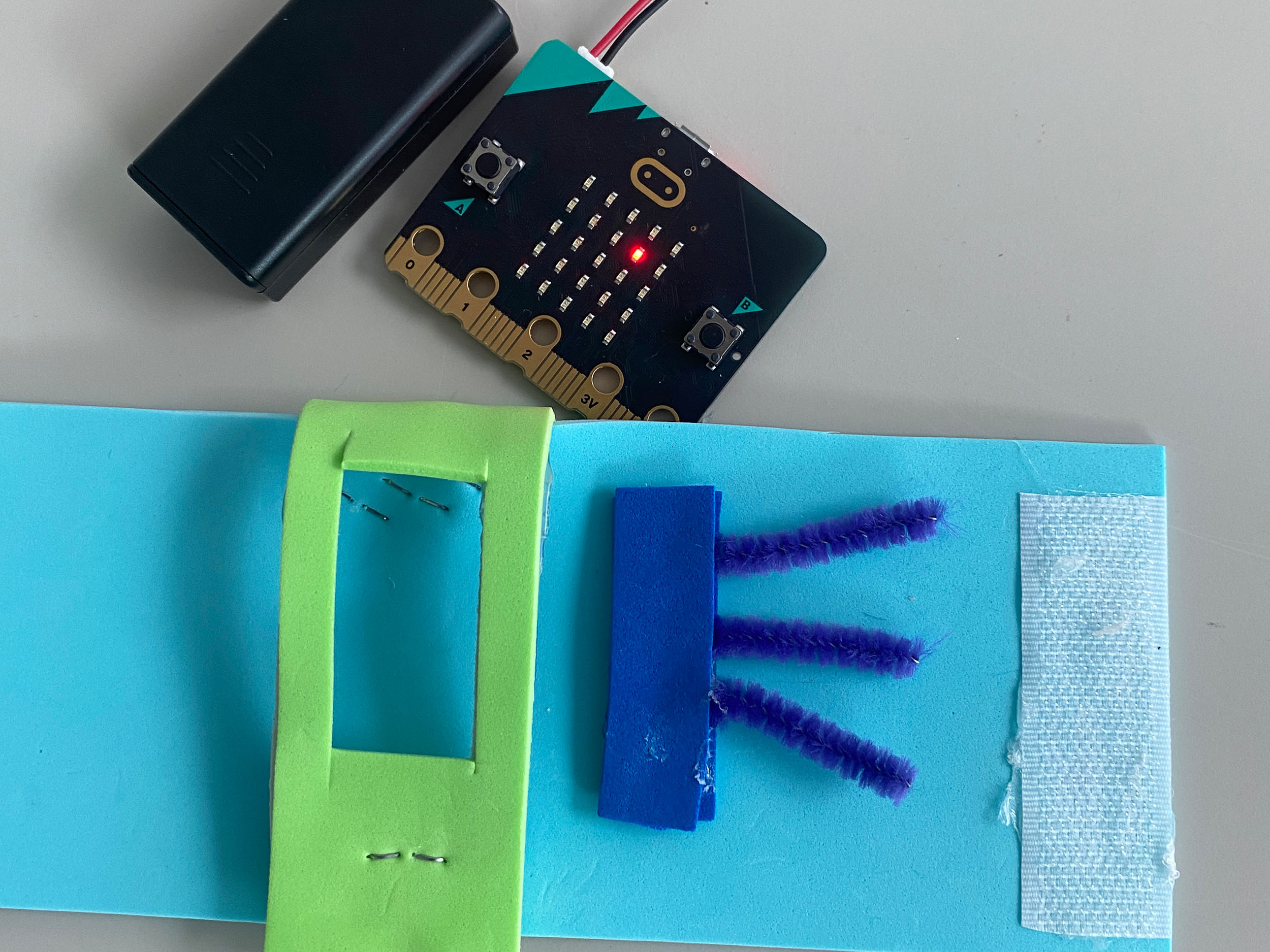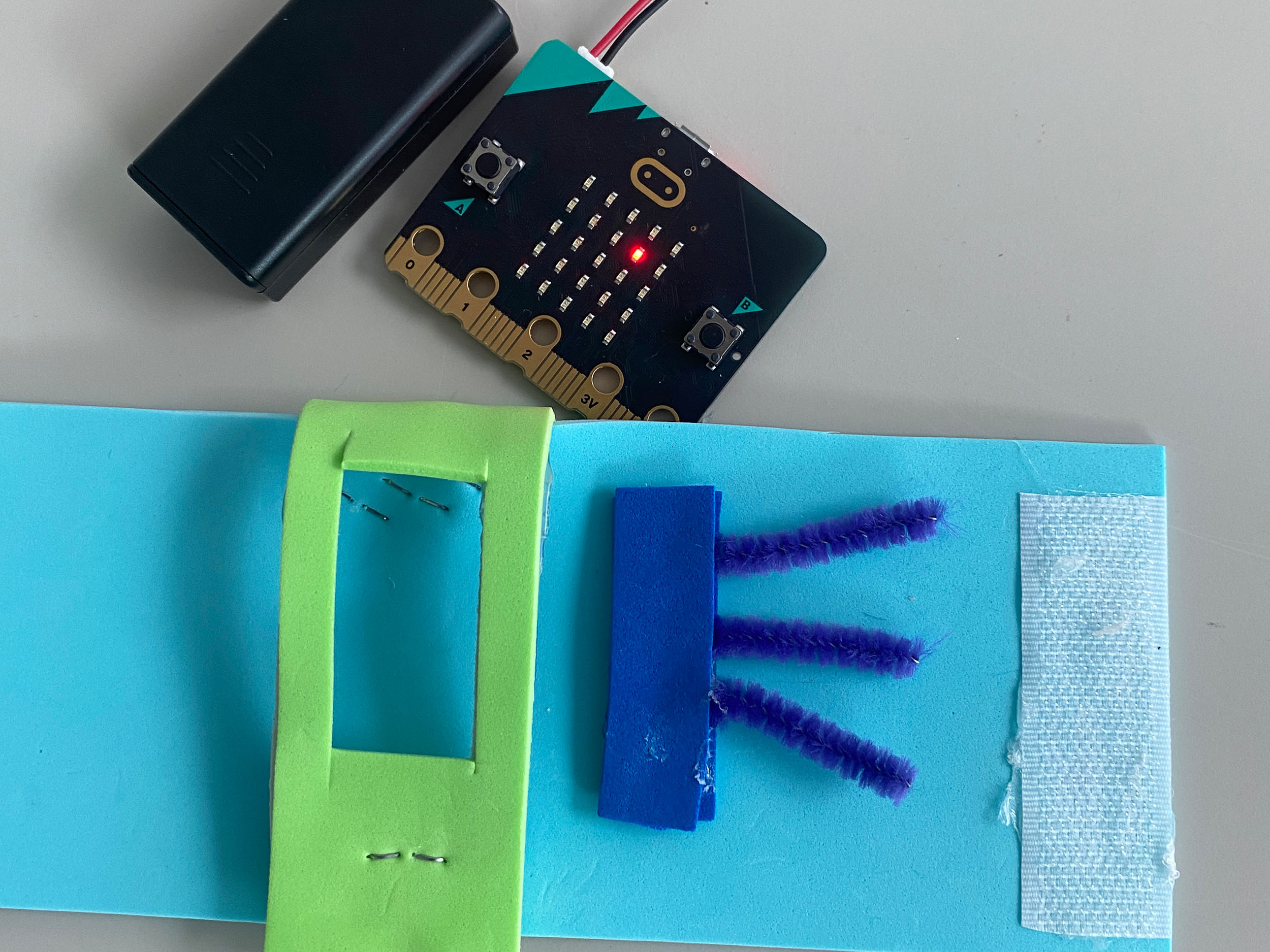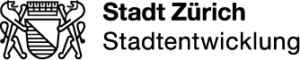How do we make it possible for a scissors – rock – paper – duel to be played by two microcontrollers? Making deals with these and other questions in the classroom. The focus is on (digital) do-it-yourself, tinkering and inventing. Students work on projects in which they experiment, interact with each other and develop their creativity and practical skills. Makerspaces provide appropriate infrastructure and materials and are also lively meeting places where people gather to develop ideas and projects together. In our pop-up makerspace, we will show you how to build a digital bracelet that takes the decision of scissors, stone or paper away from you. To do this, you program a micro:bit using the MakeCode programming environment and you develop a solution for a suitable bracelet. Together we will look for ideas for further functions that such a bracelet could have. Of course, exciting scissors – rock – paper – duels await you afterwards!
How do we make it possible for a scissors – rock – paper – duel to be played by two microcontrollers? Making deals with these and other questions in the classroom. The focus is on (digital) do-it-yourself, tinkering and inventing. Students work on projects in which they experiment, interact with each other and develop their creativity and practical skills. Makerspaces provide appropriate infrastructure and materials and are also lively meeting places where people gather to develop ideas and projects together. In our pop-up makerspace, we will show you how to build a digital bracelet that takes the decision of scissors, stone or paper away from you. To do this, you program a micro:bit using the MakeCode programming environment and you develop a solution for a suitable bracelet. Together we will look for ideas for further functions that such a bracelet could have. Of course, exciting scissors – rock – paper – duels await you afterwards!
How do we make it possible for a scissors – rock – paper – duel to be played by two microcontrollers? Making deals with these and other questions in the classroom. The focus is on (digital) do-it-yourself, tinkering and inventing. Students work on projects in which they experiment, interact with each other and develop their creativity and practical skills. Makerspaces provide appropriate infrastructure and materials and are also lively meeting places where people gather to develop ideas and projects together. In our pop-up makerspace, we will show you how to build a digital bracelet that takes the decision of scissors, stone or paper away from you. To do this, you program a micro:bit using the MakeCode programming environment and you develop a solution for a suitable bracelet. Together we will look for ideas for further functions that such a bracelet could have. Of course, exciting scissors – rock – paper – duels await you afterwards!
How do we make it possible for a scissors – rock – paper – duel to be played by two microcontrollers? Making deals with these and other questions in the classroom. The focus is on (digital) do-it-yourself, tinkering and inventing. Students work on projects in which they experiment, interact with each other and develop their creativity and practical skills. Makerspaces provide appropriate infrastructure and materials and are also lively meeting places where people gather to develop ideas and projects together. In our pop-up makerspace, we will show you how to build a digital bracelet that takes the decision of scissors, stone or paper away from you. To do this, you program a micro:bit using the MakeCode programming environment and you develop a solution for a suitable bracelet. Together we will look for ideas for further functions that such a bracelet could have. Of course, exciting scissors – rock – paper – duels await you afterwards!